Why you need backup & recovery for Salesforce
Effective July 31, 2020, Salesforce has announced that Data Recovery as a paid feature will no longer available as a service. It is Salesforce's recommendation that you keep a regular backup of your data and to do a manual point-in-time backup before you proceed with any major data project within your organisation.
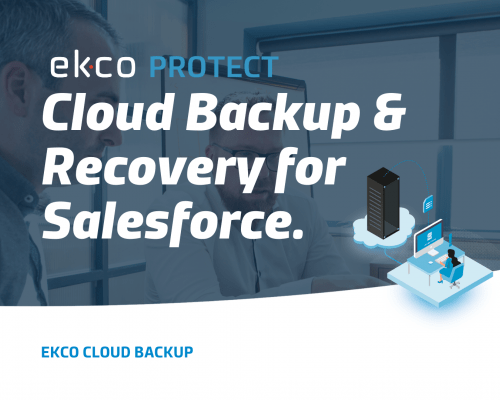
Ekco Cloud Backup and Recovery enables you to backup data from your Salesforce.com cloud to the Ekco cloud, giving you peace of mind that your critical business data is protected. We treat data residing in Salesforce no different from on-premise data stored on servers, desktops, and laptops.
Ekco Cloud Backup uses a standardised approach eliminating scripts, process documents, and methodologies that you may have used in the past to protect data in cloud-based applications / platforms, saving you time.
With Ekco, you can easily backup and recover all of your data, including Accounts, Contacts, Leads, Attachments, Custom Objects and Chatter Activity.
Backup & Recovery for Salesforce Webinar July 2020
Salesforce Announcement
“Effective July 31, 2020, Salesforce has announced that Data Recovery as a paid feature will be deprecated and no longer available as a service.”
- The Salesforce Data Recovery service is an expensive and time consuming process and typically takes 6-8 weeks to complete.
- Even then, there’s no guarantee of 100% data recovery.
- Salesforce data recovery process doesn’t include metadata, only customer data.
- After 90 days, deleted data is no longer recoverable unless a third party backup system is in place.
Salesforce have recommended that customers keep a regular backup of their data and do a manual point-in-time backup before they proceed with any major data project within their organisation.
GET BACKUP & RECOVERY FOR SALESFORCE
Backup and Recovery for Salesforce
Complete Protection
Ensure your backed up data is secure and safe from unauthorised access and revert to a previous point in time copy of your data within minutes. All the while, remaining compliant with statutory and regulatory requirements.
Universal recovery
Perform granular backups to quickly restore your customer data. Ekco allows you to set up different backup schedules and retention policies, and select the number of generations you would like to retain in backup repositories based on its value and criticality.
Secure, Cost Efficient Backups
All data is compressed, deduplicated and encrypted inflight and at rest and restoring data with Ekco Cloud Backup is straightforward. Through a series of simple mouse clicks, you can recover and restore Salesforce data to its original location (i.e. original Salesforce account) without uploading multiple files or importing multiple data elements.
Ekco provides complete automation to streamline the backup process enabling you to reduce costs and achieve efficiency.
- Automate the backup process by scheduling the backup at regular intervals.
- Configure notifications and alerts to stay informed of the status and progress of backup jobs.
- Provide credentials to access the platform only once. In all subsequent backups,
- Ekco Cloud Backup automatically logs into the platform at the pre-selected time and backs up the data on a regular basis.
- Set retention rules and the number of generations you would like to retain in your backup repositories.
- Automate the management of the various generations of the data, so you don’t have to maintain multiple versions manually.

Question?
Our specialists have the answer
