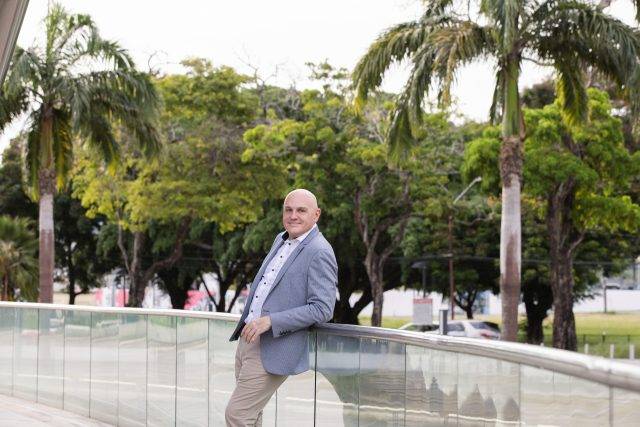Copilot in Practice: Strategic, Secure, and Supported
In this blog, we’ll cover what successful Copilot adoption looks like from strategy through to secure implementation.
Microsoft 365 Copilot offers huge potential, but unlocking that potential can be a challenge. The most successful organisations start by clearly defining their goals and intentions for using Copilot. They then conduct a Readiness Scan to evaluate both technical and organisational preparedness, with security prioritised from day one. Only then do they move into hands-on workshops and guided adoption, led by IT leadership. The result? Copilot becomes a strategic asset—not just another AI trend.
Since Microsoft 365 Copilot launched in late 2023, organisations have been eager to get started. The interest in AI is sky-high, and rightly so. But alongside that enthusiasm, there’s also hesitation. Not because people doubt the value, but because IT leaders want clarity. Is it secure? Are we ready for this? And what will Copilot actually change in our day-to-day work?
In this blog, we’ll cover what successful Copilot adoption looks like from strategy through to secure implementation.
Written by: Thijs Bisseling
Step 1: Strategic goals, not just hype
Most journeys begin with a discovery session – a deep dive into what Copilot can do for your organisation. We explore your workflows, identify where Copilot can save time or simplify tasks, and just as importantly, where AI might not be the right fit. We’ll give concrete examples and show what is possible with the right prompts.
We also cover the fundamental questions:
- Is Copilot secure?
- What happens to your data?
- How is this different from ChatGPT?
These questions are essential. They help shape a thoughtful, well-prepared rollout.
Step 2: Laying the groundwork
Ensuring your organisation is prepared for AI is an important step. We recommend starting with a Readiness Scan. In partnership with Microsoft, we assess both the technical and organisational foundations. Do you have the right licenses? Is your Microsoft 365 tenant configured correctly? Are data access and compliance under control?
One common risk we see is sensitive documents being unintentionally exposed through search functionality. Thankfully, tools like “Restricted SharePoint Search” now help keep access tightly controlled – exactly what you want when introducing AI into your environment.
Step 3: Assessing your security posture
The organisations that get it right don’t treat Copilot as a standalone AI project. They see it as part of their broader security strategy. That often means taking a step back and looking at their overall security posture, sometimes using Cyber Security Assessment Tools (CSAT) to identify vulnerabilities.
This step is critical. AI can deliver real value, but only if the foundation is secure. Otherwise, you’re building on shaky ground.
Step 4: From planning to practice
Once the foundation is in place, teams are often itching to get started. In hands-on workshops, we let them experience Copilot for themselves. It’s not just about explaining what it is, it’s about showing how it helps in their specific roles. The feedback is often incredibly positive. People quickly realise they can write reports faster, prep for meetings more efficiently, and get more done with the right prompts.
Step 5: Adoption requires ownership
What works in practice? Giving teams space to experiment within clear boundaries. IT plays a key role here. Strategic IT leaders connect the technological possibilities to business goals, provide support, monitor activity and guide the change. This isn’t about playing with AI, it’s about taking a serious step toward digital maturity.
Final thoughts
Copilot is powerful, but it’s not a magic wand. The organisations that succeed are the ones that take it seriously. They combine inspiration with preparation, security with flexibility, and technology with strategy. That’s how AI becomes more than a buzzword, it becomes a smart, scalable step toward a more efficient and resilient digital future.

Question?
Our specialists have the answer